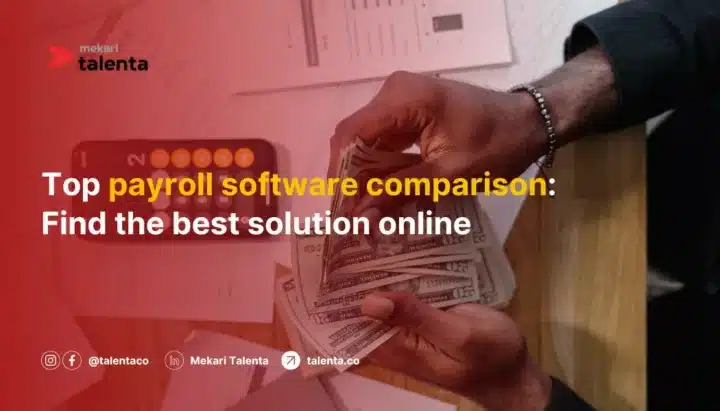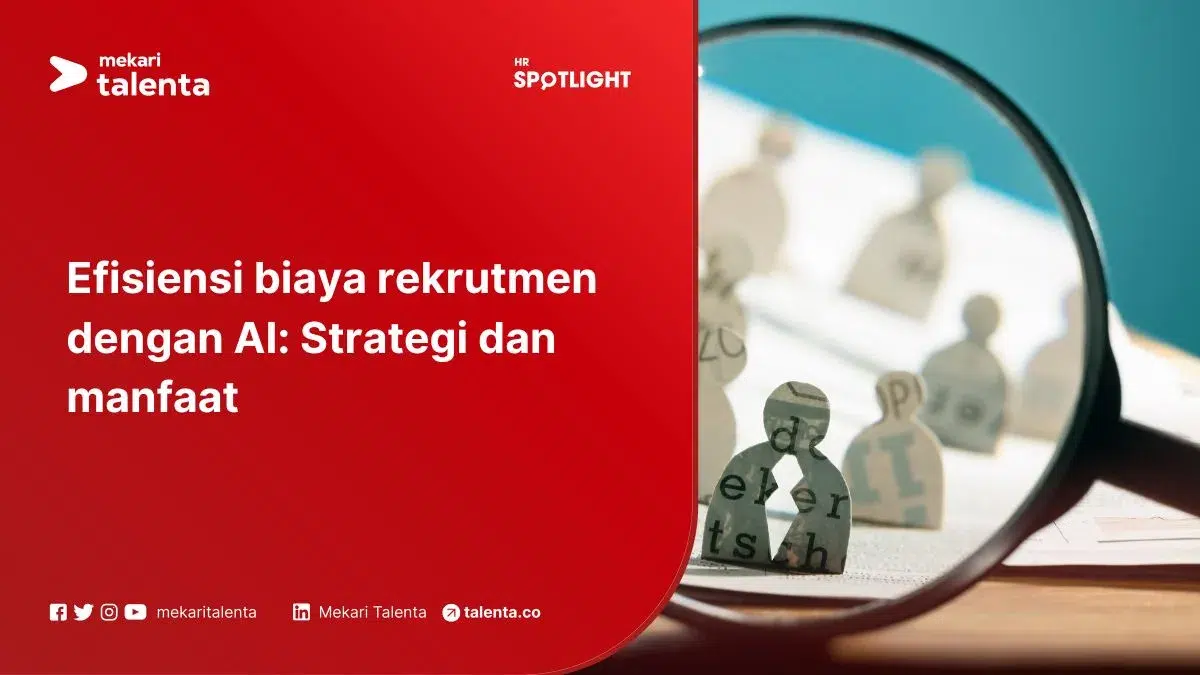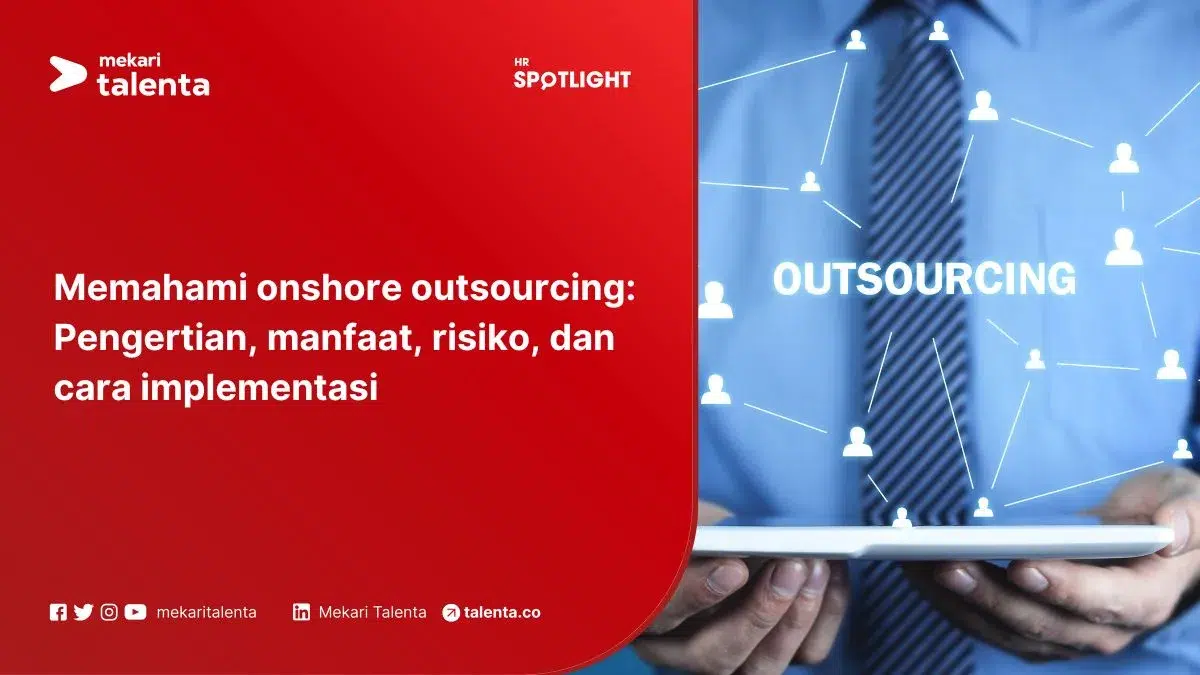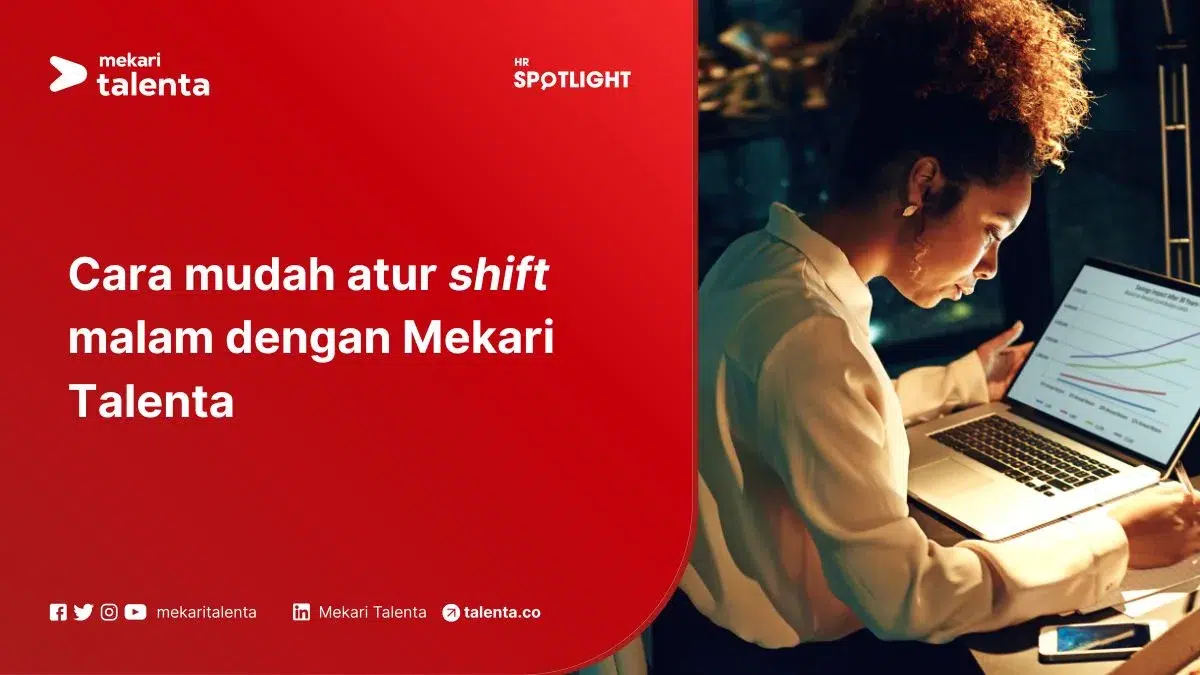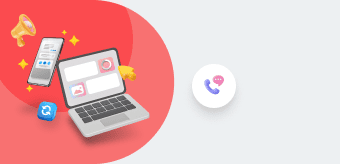Payroll software is one of the most important aspects for businesses because it can deliver employee salaries on time.
On time payment means a boost in employee morale and motivation. Hence, a reliable payroll software is needed to maintain a positive work environment.
So, what are the top online payroll software options that you can buy or subscribe to? Mekari Talenta will explain all of them including the features. Keep reading to learn more down below.
Introduction to Payroll Software
Payroll software serves as a digital solution designed to handle the intricacies of managing employee compensation within an organization. Traditionally, managing payroll involved manual calculations, which were not only time-consuming but also prone to errors.
Payroll software revolutionizes this process by automating various tasks, such as calculating wages, factoring in tax withholdings, and generating paychecks or direct deposits.
One of the primary advantages of payroll software is its ability to save time for HR and finance departments.
Automated calculations and streamlined processes mean less time spent on manual data entry and reconciliation. This allows HR professionals to focus on more strategic aspects of their roles, such as talent management and employee development.
Moreover, payroll software significantly enhances accuracy in payroll processing. Human error is a common risk when handling manual calculations, which can lead to discrepancies in employee paychecks and potential compliance issues.
By automating calculations and adhering to tax regulations, payroll software minimizes the likelihood of errors and ensures that employees are compensated accurately and in accordance with legal requirements.
Ensuring compliance with tax laws and regulations is another crucial aspect of payroll management.
Tax codes are complex and subject to frequent updates, making it challenging for businesses to stay compliant without the assistance of specialized software.
Payroll software keeps track of changes in tax rates, deductions, and reporting requirements, thus reducing the risk of penalties or audits due to non-compliance.
Here are some of the top payroll software that you can compare from its features.
Mekari Talenta
Mekari Talenta offers an impressive suite of features tailored for small, medium-sized, and even large and enterprise businesses, making it a standout in the realm of payroll software.
Its seamless integration with other Mekari Talenta’s features, such as Attendance Management, Mekari Expense, and also Performance Management, enhances its functionality and ensures a cohesive experience for users.
Mekari Talenta excels in simplifying payroll processing tasks, including payroll calculations, tax deductions, and payroll disbursements, thus streamlining administrative burdens for businesses.
Notably, Mekari Talenta provides robust support for various payroll-related functions, including employee self-service portals for requesting reimbursement and paid leave, shift and time tracking, and attendance management.
This comprehensive approach enables businesses to efficiently manage their workforce and payroll operations from a single platform.
Moreover, Mekari Talenta offers customizable reporting and analytics tools with its HR Analytics feature, empowering users to gain valuable insights into payroll expenses and employee compensation trends.
While Mekari Talenta’s pricing plans may vary depending on the size and needs of the business, its scalability and flexibility make it suitable for organizations of all sizes. Whether you’re a small startup or a growing enterprise, Mekari Talenta offers solutions tailored to your payroll needs.
With its user-friendly interface, intuitive navigation, and responsive customer support, Mekari Talenta stands out as a top choice for businesses seeking an efficient and reliable payroll software solution.
Advantages:
- Excellent automated payroll process from calculation, disbursement, and report
- Can generate salary slip and tax form (PPh 21) automatically
- Suitable for company from all sizes
- Excellent reports
Disadvantages:
- Need guidance for setup, but the customer service team will help companies from start to finish
OnPay
OnPay caters to a wide range of businesses, including general and specialized sectors like professional services, medical offices, and farming. Its user-friendly interface and navigation tools make it easy to use, while its flexibility and affordable pricing, starting at $40 per month plus $6 per employee or contractor per month, appeal to businesses of all sizes.
Ideal for small businesses new to payroll but capable of handling larger workforces, OnPay stands out for its transparent pricing model without additional fees common in some payroll services.
Its versatility makes it suitable for businesses with varying needs across different industries, and its usability rivals that of Gusto, ensuring both novice and experienced payroll managers can quickly adapt to its features.
Advantages:
- Fast payroll processing
- Has a great user experience
- Integration with employee benefit
- Supports various industries
- Ease of use employee app
- User guide available online
Disadvantages:
- Mobile app for admin missing some functions and features
- No automated payroll process
Rippling
Rippling is suitable for both small businesses and larger, more mature and intricate companies with numerous employees. What sets Rippling apart is its compatibility with over 500 apps, allowing for extensive customization.
Pricing is determined based on the number of connected apps, and Rippling offers robust features for human resources, benefits administration, and IT management.
With its scalability and adaptable modules, Rippling is an excellent midrange solution available at a small business price, catering to startups expecting growth and midsize businesses.
Its integration with accounting applications makes it accessible to companies of varying sizes, ensuring users can assemble a tailored system to suit their requirements.
Advantges:
- Simple setup
- The app is customizable
- Flexible payroll processing
- Has integrated app supports
- Custom reports
Disadvantages:
- Complexity and might not be suitable for small businesses
- Need to learn a little bit on how to create reports
- Limited mobile apps
Gusto
Gusto provides four tiers of subscription for payroll processing, offering unmatched scalability compared to competitors. Starting with Gusto Simple, which includes essential payroll features, users can upgrade as their needs evolve, adding features like time-tracking tools or enhanced HR options.
There’s also a contractor-only version available. With an exceptional user experience, Gusto simplifies payroll tasks, making the process almost enjoyable.
Ideal for small businesses and inexperienced payroll managers, Gusto’s user-friendly interface, intuitive workflow, and reliable support cater to their needs.
However, the platform is also equipped to serve larger enterprises, thanks to its scalability, enabling businesses to expand seamlessly alongside it.
Advantages:
- Has a great user experience
- Employees data is easy to manage
- Easy payroll processing
- Great employee app
- Comprehensive access for admin
Disadvantages:
- No time tracking or time off management in Simple plan
- Contractors and time off require separate pages during payroll
Patriot Software Full Service Payroll
Patriot Software exudes a certain charm with its simplicity and approachability, yet it boasts impressive capabilities. The information it presents is easily digestible and user-friendly, despite its unassuming appearance.
However, its simplicity belies a robust and intuitive payroll-processing engine, offering flexibility and thoroughness at an affordable price.
With an exceptional setup wizard, user guidance, and a focus on payroll, Patriot Software is well-suited for smaller businesses that prioritize simplicity over scalability and do not require extensive HR support.
While it can accommodate over 100 employees, it is most suitable for companies with 1–10 workers. Additionally, its integration with a simple and affordable accounting application, Patriot Software Accounting, further enhances its appeal.
Advantages:
- Setup process and guidance are easy for new users
- Intuitive UI
- Flexible payroll
- Great employee portals
Disadvantages:
- Need extra fees for Time & Attendance
- Limited features for reports
SurePayroll
SurePayroll has been in operation for over twenty years, building a reputation for itself as a provider of high-quality payroll processing tools. Similar to OnPay, it caters to both general businesses and specialized professions, such as nannies and household help. Recent enhancements, including a more cost-effective starter version and increased focus on user experience, have enhanced its attractiveness.
SurePayroll seamlessly integrates with various popular accounting applications, including Zoho Books and Sage 50, extending its compatibility beyond the standard options like QuickBooks and Xero.
This versatility makes it an excellent choice for users of applications that are typically not supported.
Additionally, SurePayroll’s extensive and successful track record will appeal to business owners who prioritize longevity. Its broad support of vertical markets further underscores its suitability for a wide range of businesses.
Advantages:
- Has great onboarding tools
- Payroll run have comprehensive options
- Supports multiple vertical payroll types
- Integrates with numerous accounting sites
Disadvantages:
- Employee portals can be improved
- Limited app features
- Slow page load
Intuit QuickBooks Payroll
QuickBooks Online is the best overall small business accounting website, and it integrates beautifully with QuickBooks Payroll. If you don’t use QuickBooks for accounting, you can still use QuickBooks Payroll as a standalone application. It features a flexible and thorough setup process, as well as numerous customizable payroll reports.
Like all Intuit products, its user interface and navigation tools are simple and understandable. We recommend QuickBooks Payroll primarily for QuickBooks Online users.
It’s more expensive than most competitors, but its deep, smooth integration may justify the expense for payroll managers who want to take advantage of this all-in-one system.
However, it doesn’t integrate with any other accounting applications. There are better, less expensive online payroll services that you could use as a standalone or integrated service.
Advantages:
- Simple user experience
- Flexible and easy setup
- Integrated with QuickBooks Online
- Great employee profiles
- Has customizable reports
Disadvantages:
- Expensive
- Limited employee portals
- Time tracking not available in Core version
- No app for employees
Workful
Introduced just four years ago, Workful has made significant strides in its development since its inception. Developed by the creators of TaxSlayer, the company boasts extensive financial expertise. With a well-designed interface that is both intuitive and user-friendly, running payroll is a breeze on Workful. Its mobile-first design ensures seamless usability across both its apps and browser-based version.
While Workful may receive lower ratings compared to some competitors due to its lack of flexibility and access to supporting data, this may not be a concern for very small businesses.
The platform shines in supporting hourly workers who utilize a time clock system, though it also accommodates salaried employees. Its simplicity and usability make it an ideal choice for novice payroll managers, and its affordability makes it an attractive option for small businesses on a tight budget.
However, due to its relatively young age, we do not recommend Workful for businesses with a larger workforce. Larger companies may find better-suited payroll websites that cater to their needs more effectively.
Advantages:
- The price is reasonable
- Clean and intuitive UX
- Attendance can support geolocation
- Custom earnings types
- Good employee portals
- Can be accessed through smartphone
Disadvantages:
- Payroll runs lack flexibility
- Minimal HR tools
- Unimpressive employee-side app
- Can only be integrated with QuickBooks Online
Square Payroll
Square boasts an exceptional financial application ecosystem comprising various websites and tools that synergize effectively. Among these, Square Payroll stands out, particularly for its seamless integration with Square Point of Sale (POS).
This integration enables efficient support for hourly workers and payroll administrators, facilitating tasks such as hour tracking, shift scheduling, and other compensation-related processes.
Recognizing this powerful connection, we include Square Payroll among the top online payroll services. However, as a standalone option, Square Payroll is pricey and lacks the extensive features offered by its competitors.
Square Payroll is most beneficial when utilized alongside Square POS, making it an ideal choice for small businesses seeking to leverage both platforms.
For companies with a larger workforce, especially those with dozens or even a few employees, Square Payroll alone may not be the optimal solution. Its true value shines through its integration with POS, enhancing efficiency and functionality.
Advantages:
- Competent payroll processing
- Contractor-only option
- Good integration with Square’s POS app
- Excellent mobile app
Disadvantages:
- Price can be quite expensive
- Few earnings types
- Uninspired UI
- Report options are limited
- Limited benefits plans
Conclusion
In summary, payroll software plays a vital role in modern business operations by automating payroll processes, improving accuracy and compliance, reducing costs, empowering employees, providing valuable insights, and scaling to meet organizational needs.
It is an indispensable tool for businesses of all sizes looking to streamline payroll operations and support overall growth and success.
After thorough evaluation based on these criteria, businesses can select the payroll software that best meets their specific needs in terms of features, pricing, customer support, and scalability.
Or you can try Mekari Talenta that offers excellent features not only for payroll but also for many HR support like attendance management, performance management, and even automated recruitment process.
Discuss your HR needs with our sales team and try our app demo for free right away.